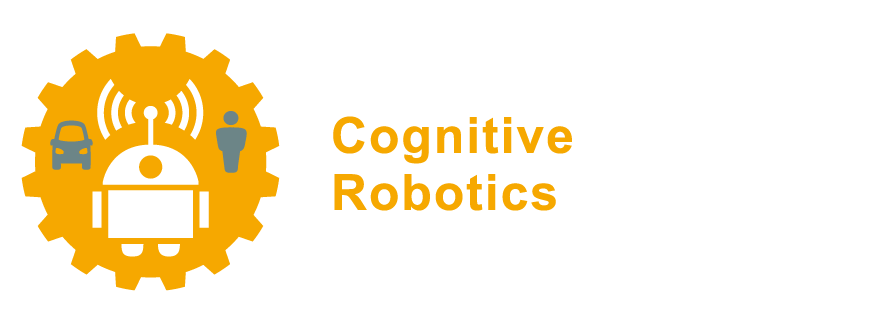2. 🐧 The Linux manual#
Important
For the RSP course, we assume you are using Ubuntu Linux as described in the setup section Section 1.1!
This manual is part of the RO47003 “Robot Software Practicals” lab course, edition 2025-2026, organised by TU Delft’s Cognitive Robotics (CoR) department. The aim of these practicals is to familiarize you with key software concepts and tools that are necessary to program robots with ROS, the Robot Operating System, including Linux, Git, C++ and of course ROS itself.
These manuals are very much hands-on; you will be able to practice everything you learn immediately by doing the exercises that are contained in the text. Because the aim is to understand the tooling instead of a very specific application, we specifically encourage you to explore and try to combine the things you’ve learned in new and hopefully exciting ways!
This manual explains key concepts needed to get started with Ubuntu Linux, the shell, and Git. Later manuals will teach you about C++ development and ROS 2.
Although we will concentrate on skills that are applicable to any Linux distribution, some parts (mostly the installation and package management sections) are specific to Ubuntu, which we will be using as an example. The manual was written with version 22.04 LTS in mind, but almost all exercises can be made on newer and older versions as well.
2.1. Notation#
Anything you should see on your screen is shown in
Courier.All commands in Linux are case sensitive, which means that there is a difference between a small “a” and a capital “A”. This also holds for file names.
Keys you should press are typed in boxes, for example Enter.